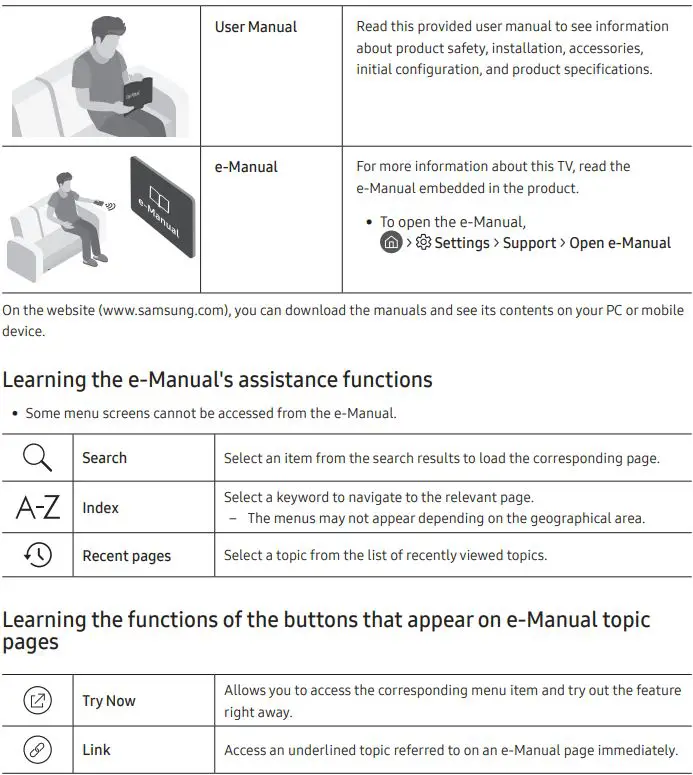So, you’ve finally unboxed your sleek new Samsung Frame TV! Exciting, right? Now comes the crucial part: getting it securely and stylishly mounted. While the full official manual provides comprehensive instructions, this quick guide offers the key steps to get you started. Remember to always refer to the official Samsung Frame TV installation manual for your specific model number for the most accurate and safe setup.
Here’s a simplified overview of the typical installation process:
- Unboxing and Inventory: Carefully unpack everything and make sure you have all the components: The Frame TV, No-Gap Wall-Mount, One Connect Box, One Invisible Connection cable, power cord, remote, and any included accessories. Refer to the included parts list in the full manual to confirm everything’s present.
- Preparing the Wall: Determine the desired location for your Frame TV. Use a stud finder to locate wall studs for secure mounting. Consider cable management – where will the One Invisible Connection cable run? (Inside the wall is ideal but may require professional installation).
- Mounting the Wall Bracket: Using the provided wall mount template (usually found in the manual), mark the screw holes on the wall. Pre-drill pilot holes into the studs (if using studs) or use appropriate wall anchors for drywall. Securely attach the wall bracket to the wall. This is a crucial step, so double-check its stability.
- Attaching the TV Brackets: Attach the TV brackets to the back of The Frame TV. Ensure they are aligned correctly and securely fastened with the provided screws. Again, consult the manual for specific screw sizes and tightening torques.
- Connecting the One Invisible Connection: Connect the One Invisible Connection cable to the back of the TV and to the One Connect Box. Be gentle; these cables are delicate.
- Hanging the TV: Carefully lift The Frame TV and hang it onto the wall bracket. Ensure it locks securely into place.
- Connecting Power and Peripherals: Connect the One Connect Box to a power outlet and connect any other devices (Blu-ray player, game console, etc.) to the One Connect Box.
- Cable Management: Tidy up the cables using the provided cable ties or other cable management solutions.
- Initial Setup: Power on the TV and follow the on-screen instructions to complete the initial setup process.
Important Considerations:
- Safety First: If you’re unsure about any step, especially mounting to the wall, consider hiring a professional installer.
- Wall Type: Ensure the wall mount and anchors are appropriate for your wall type (drywall, plaster, brick, etc.).
- Weight Capacity: Verify the wall mount can support the weight of your specific Frame TV model.
- Consult the Manual: This is a simplified guide. Always refer to the complete Samsung Frame TV installation manual for your specific model.
If you are looking for How to install your Frame TV slim fit wall mount | Samsung Gulf you’ve visit to the right web. We have 35 Images about How to install your Frame TV slim fit wall mount | Samsung Gulf like Samsung Frame TV Installed w/ "No-Gap" mount in 30 minutes – YouTube, Samsung Frame TV Installation: Comprehensive Guide and also Samsung Frame TV Installation – Running Solutions Audio Visual. Here you go:
How To Install Your Frame TV Slim Fit Wall Mount | Samsung Gulf
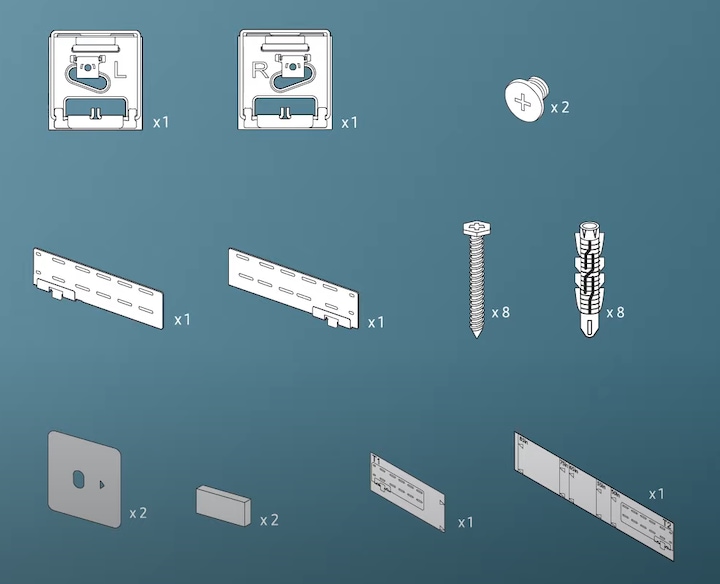
How to install your Frame TV slim fit wall mount | Samsung Gulf
Deco Premiere Installation Guide & How To Install A Samsung The Frame TV

Deco Premiere Installation Guide & How to Install a Samsung The Frame TV
2022 Samsung Frame TV Installation Guide. – YouTube

2022 Samsung Frame TV Installation Guide. – YouTube
Samsung Frame Tv Installation Guide

Samsung Frame Tv Installation Guide
Samsung Frame TV 2021 Installation Guide – Step By Step

Samsung Frame TV 2021 Installation Guide – Step by Step
Deco Premiere Installation Guide & How To Install A Samsung The Frame TV

Deco Premiere Installation Guide & How to Install a Samsung The Frame TV
SAMSUNG QN43LS03DAFXZA Frame TV Installation Guide

SAMSUNG QN43LS03DAFXZA Frame TV Installation Guide
Installation Guide Samsung The Frame At Phillip Pusey Blog

Installation Guide Samsung The Frame at Phillip Pusey blog
Samsung Frame TV Installation Guide: Easy To DIY At Home

Samsung Frame TV Installation Guide: Easy to DIY at Home
Deco Premiere Installation Guide & How To Install A Samsung The Frame TV

Deco Premiere Installation Guide & How to Install a Samsung The Frame TV
Deco Premiere Installation Guide & How To Install A Samsung The Frame TV

Deco Premiere Installation Guide & How to Install a Samsung The Frame TV
Step-by-Step Guide To Installing Your Samsung Frame TV

Step-by-Step Guide to Installing Your Samsung Frame TV
Samsung The Frame Smart 4K TV User Manual

Samsung The Frame Smart 4K TV User Manual
SAMSUNG Wall Mount Installation Guide

SAMSUNG Wall Mount Installation Guide
Samsung Frame TV Installation: Comprehensive Guide

Samsung Frame TV Installation: Comprehensive Guide
Samsung Frame TV Installation – Running Solutions Audio Visual
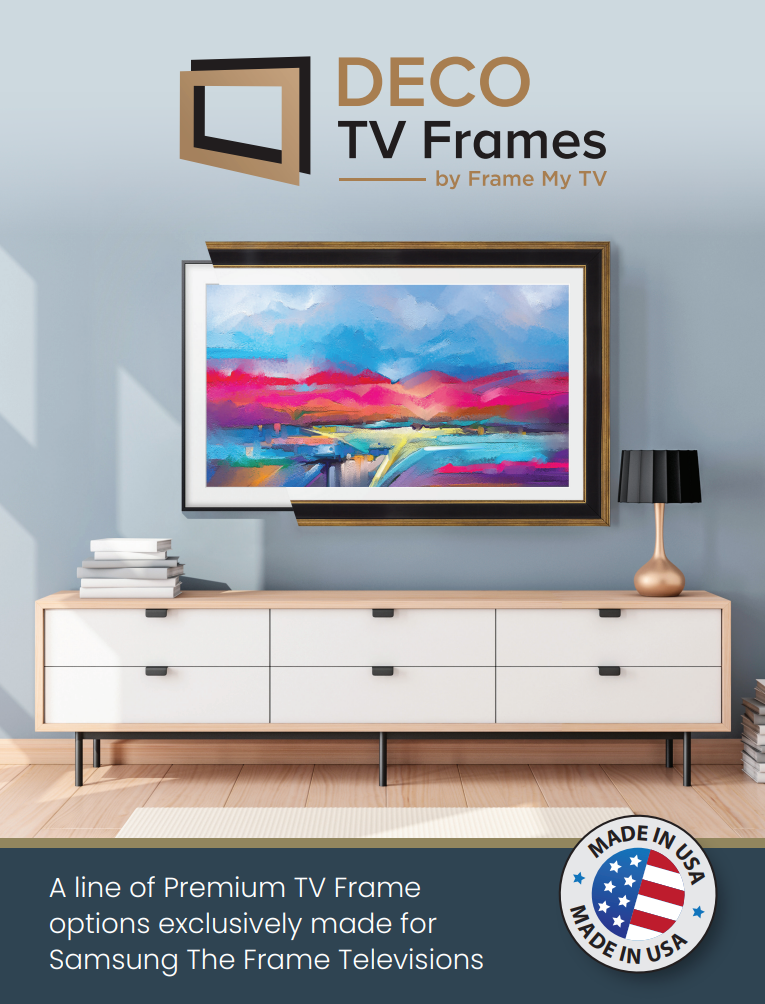
Samsung Frame TV Installation – Running Solutions Audio Visual
Samsung Frame TV Installation – Running Solutions Audio Visual

Samsung Frame TV Installation – Running Solutions Audio Visual
Samsung Frame TV Installation Guide: Easy To DIY At Home

Samsung Frame TV Installation Guide: Easy to DIY at Home
Installing Digital Art On Samsung Frame TV Manual | Stable Diffusion Online

Installing Digital Art on Samsung Frame TV Manual | Stable Diffusion Online
How-to Guide – Mounting A TV & Installation | Samsung Malaysia

How-to Guide – Mounting a TV & Installation | Samsung Malaysia
Samsung Frame TV Installation – Running Solutions Audio Visual

Samsung Frame TV Installation – Running Solutions Audio Visual
Samsung Frame TV 65 Installation Guide | How To Learn It?
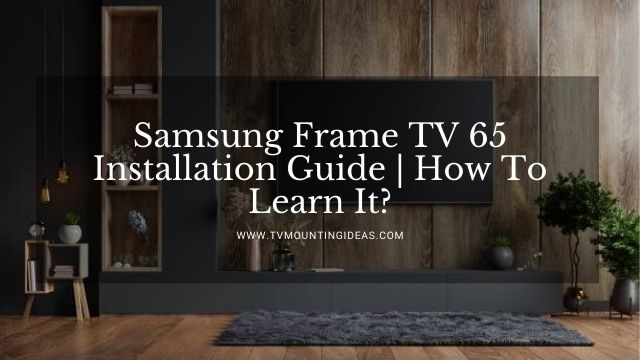
Samsung Frame TV 65 Installation Guide | How To Learn It?
Samsung The Frame 4k UHD TV – Unbox And Installation Guide (2021 Model
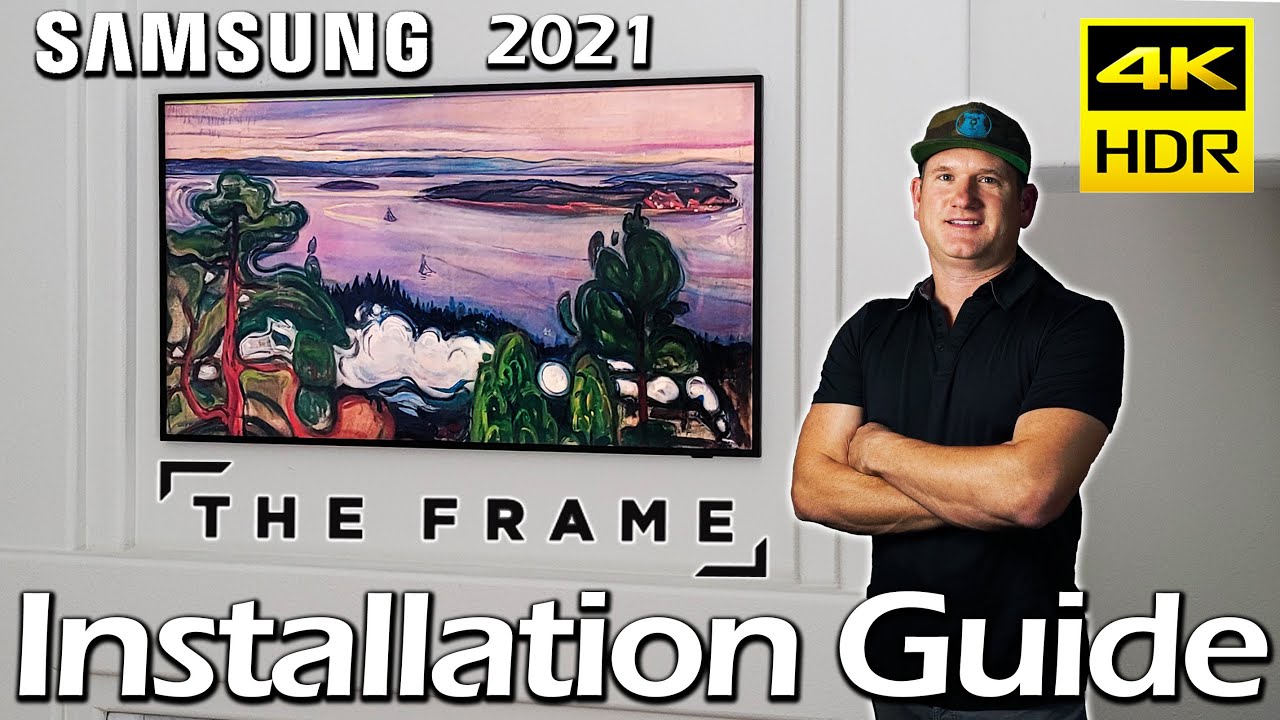
Samsung The Frame 4k UHD TV – Unbox and Installation Guide (2021 model …
Samsung Frame TV Installation Guide: Easy DIY At Home 2024

Samsung Frame TV Installation Guide: Easy DIY at Home 2024
How To Install A Frame On Your Samsung Frame TV In Under 2 Minutes With

How to Install a Frame on Your Samsung Frame TV in Under 2 Minutes with …
How To Install Samsung The Frame & Deco TV Frames
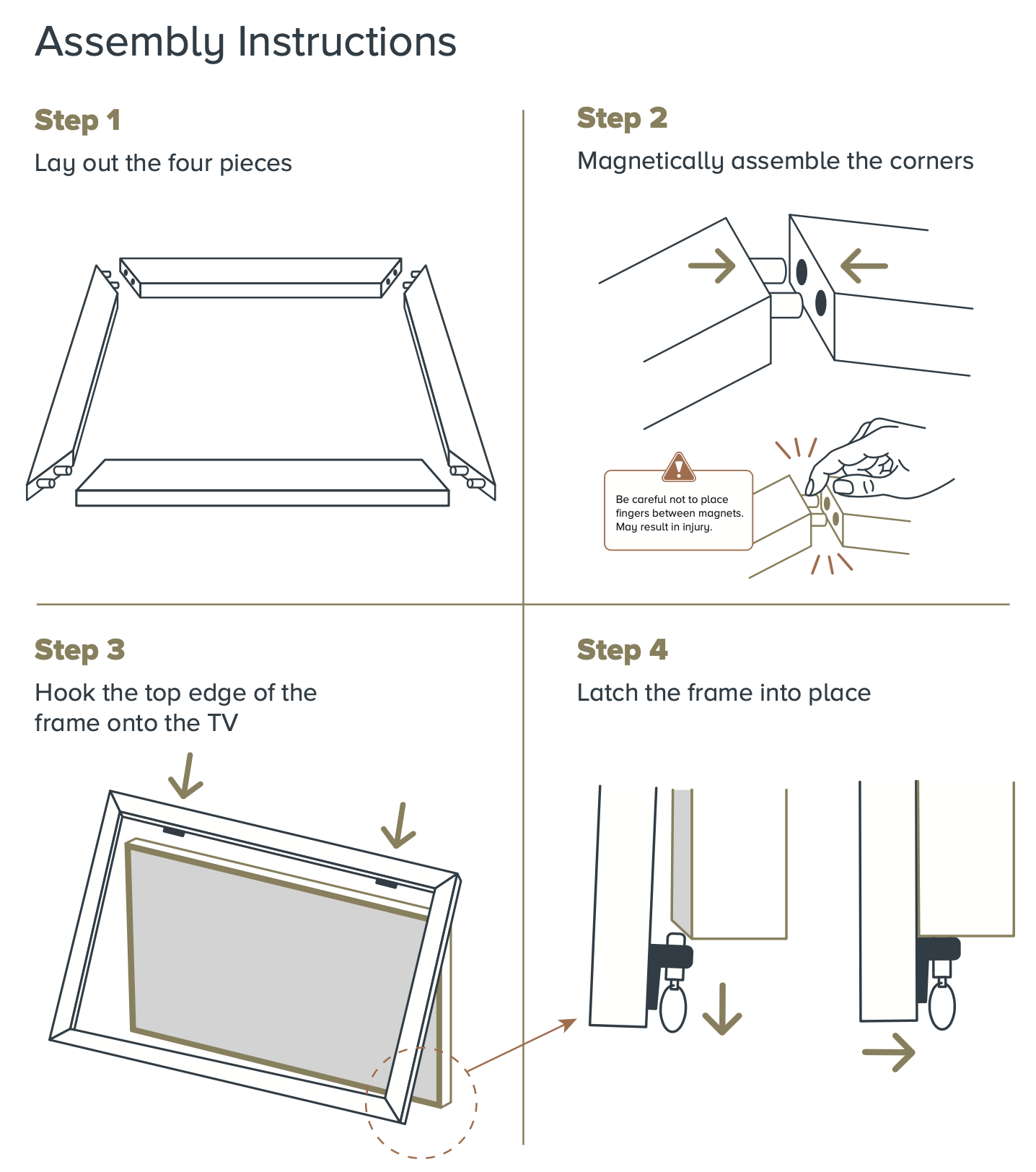
How to Install Samsung The Frame & Deco TV Frames
Samsung Frame TV Installed W/ "No-Gap" Mount In 30 Minutes – YouTube

Samsung Frame TV Installed w/ "No-Gap" mount in 30 minutes – YouTube
Samsung Frame TV Installation: Comprehensive Guide

Samsung Frame TV Installation: Comprehensive Guide
Enhance Your TV With Framed Art Or Mirror | TV CoverUps

Enhance Your TV with Framed Art or Mirror | TV CoverUps
Samsung Frame TV Installation Guide: Easy To DIY At Home
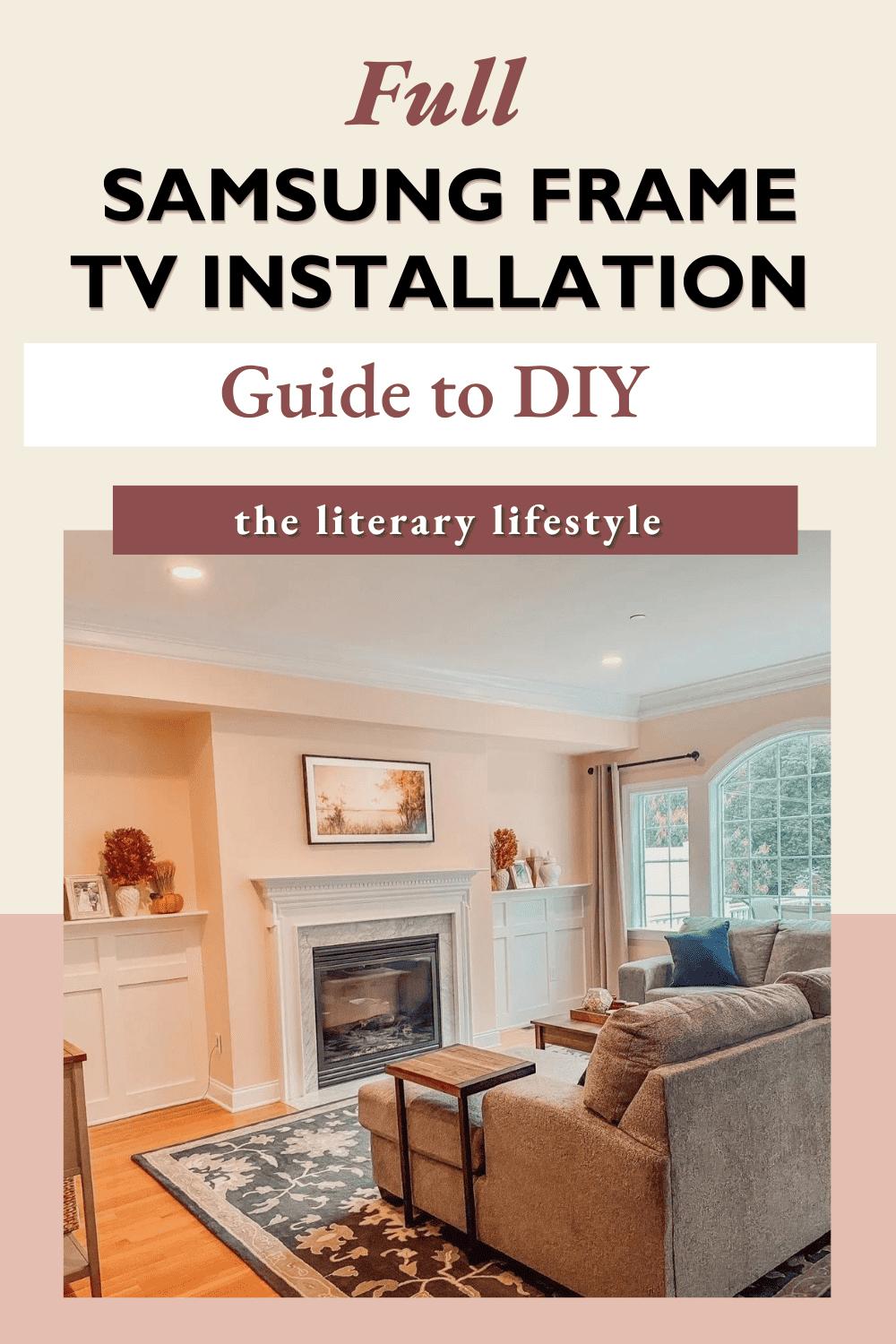
Samsung Frame TV Installation Guide: Easy to DIY at Home
SAMSUNG QN43LS03DAFXZA Frame TV Installation Guide

SAMSUNG QN43LS03DAFXZA Frame TV Installation Guide
Samsung Frame TV 65 Installation Guide | How To Learn It?

Samsung Frame TV 65 Installation Guide | How To Learn It?
Samsung Frame Tv Wall Mount Template

Samsung Frame Tv Wall Mount Template
Samsung Frame TV Installation: Comprehensive Guide

Samsung Frame TV Installation: Comprehensive Guide
Samsung Frame TV Unboxing And Installing – YouTube

Samsung frame TV unboxing and installing – YouTube
Samsung frame tv unboxing and installing. Samsung frame tv unboxing and installing. Enhance your tv with framed art or mirror
The visuals provided are purely for demonstration reasons only. We do not host any third-party media on our system. All content is streamed directly from royalty-free sources used for personal use only. Files are served straight from the original hosts. For any intellectual property issues or takedown notices, please get in touch with our support team through our Contact page.