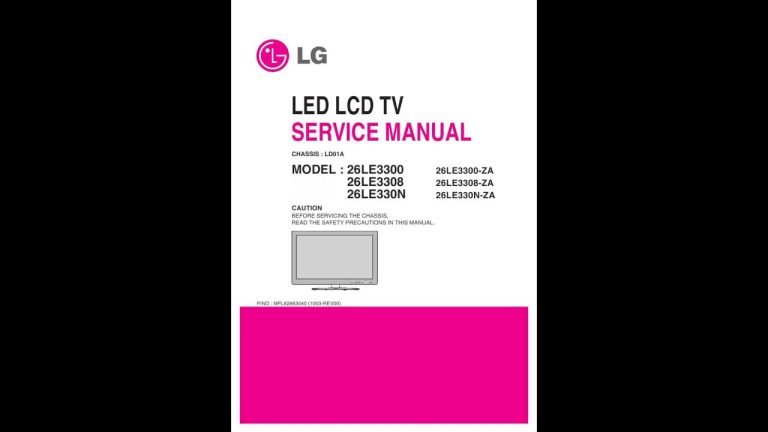Having trouble getting your TV Ears Wireless system working? Don’t worry, you’re not alone! Wireless devices can sometimes be finicky, but with a few simple troubleshooting steps, you can often get your TV Ears working perfectly again. This guide will walk you through some common issues and how to fix them.
Here’s a checklist of things to try:
- Power Cycle Everything: Turn off the TV, the TV Ears transmitter, and the headset. Unplug them from the power outlet for a minute. Then, plug everything back in and turn them on in the correct order (usually TV first, then transmitter, then headset). This often resolves minor software glitches.
- Check Connections: Ensure all cables are securely connected. Pay special attention to the audio output cable connecting the TV to the transmitter. Make sure it’s plugged into the correct output on the TV (usually marked as Audio Out, Headphone, or something similar). Double-check the cable is properly inserted into the transmitter. Try a different audio output on your TV, if available.
- Verify Volume Levels: Make sure the TV volume is turned up to a reasonable level. Some TVs require the TV volume to be at least partially on for audio to be sent to the outputs. Also, check the volume controls on both the TV Ears transmitter and the headset.
- Pairing/Syncing Issues: Consult your TV Ears user manual for specific pairing instructions. Sometimes, the headset and transmitter need to be re-synced. There’s usually a button on both the transmitter and headset to initiate the pairing process.
- Battery Life: Make sure the TV Ears headset is fully charged. Low battery can cause connectivity problems. Charge the headset fully and try again.
- Interference: Other wireless devices (like Wi-Fi routers or Bluetooth devices) can sometimes cause interference. Try moving the transmitter away from other wireless devices or turning off nearby devices temporarily to see if it helps.
- Compatibility: Confirm that your TV’s audio output is compatible with the TV Ears transmitter. Some TVs require you to adjust audio settings to enable external audio output. Check your TV’s manual for how to change audio output settings.
- Test with Headphones: Plug a regular pair of headphones into the TV’s audio output to confirm that sound is actually being output from the TV. If you don’t hear anything with regular headphones, the problem is likely with your TV’s audio settings, not the TV Ears.
- Factory Reset (If Possible): Some TV Ears models have a factory reset option. Refer to your user manual for instructions on how to perform a factory reset. This will reset the device to its original settings and can sometimes resolve persistent problems.
- Contact Customer Support: If you’ve tried all of the above and still can’t get your TV Ears working, contact TV Ears customer support for assistance. They can provide more specific troubleshooting steps or help you determine if there is a hardware issue.
Good luck getting your TV Ears working! We hope these tips help!
If you are looking for SEE NOTES TV Ears 11841 Dual Digital Wireless Headset System for All TV you’ve came to the right page. We have 34 Pictures about SEE NOTES TV Ears 11841 Dual Digital Wireless Headset System for All TV like TV Ears – Install your TV Ears Long Range Headphone System, Tv Ears Parts Accessories at William Bridges blog and also NEW OEM Replacement TV Ears Wireless Headset for TV Ears & ear tips. Here you go:
SEE NOTES TV Ears 11841 Dual Digital Wireless Headset System For All TV

SEE NOTES TV Ears 11841 Dual Digital Wireless Headset System for All TV …
TV Ears – Having Trouble With Power To The Transmitter? Troubleshooting

TV Ears – Having trouble with power to the transmitter? Troubleshooting …
How To Connect Miracle Ear To Tv

How To Connect Miracle Ear To Tv
Auction Detail

Auction Detail
TV Ears Original Installation – YouTube

TV Ears Original Installation – YouTube
TV Ears Digital Wireless Headset System Dual Hearing Impaired Seniors

TV Ears Digital Wireless Headset System Dual Hearing Impaired Seniors …
TV Ears 5.0 Dual Digital Voice Clarifying Headset | EBay
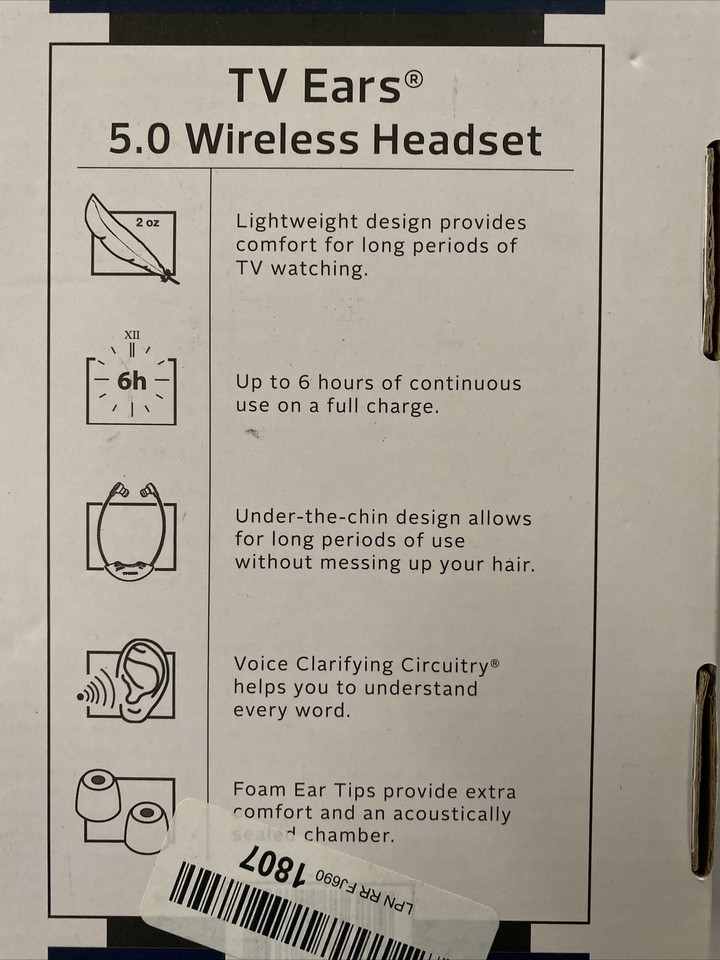
TV Ears 5.0 Dual Digital Voice Clarifying Headset | eBay
TV Ears Digital System – TV Ears® Official Store

TV Ears Digital System – TV Ears® Official Store
TV Ears Wireless Dual Digital Voice Clarifying Headphones Listening

TV Ears Wireless Dual Digital Voice Clarifying Headphones Listening …
The Best Wireless Headset For TV Viewing With Hearing Loss – TV Ears

The Best Wireless Headset for TV Viewing with Hearing Loss – TV Ears …
TV Ears Original/Digital – Headset Only – TV Ears® Official Store

TV Ears Original/Digital – Headset Only – TV Ears® Official Store
TV EARS Original Wireless Headset System TV Hearing Aid Device – NEW | EBay

TV EARS Original Wireless Headset System TV Hearing Aid Device – NEW | eBay
TV Ears Troubleshooting: How To Reset The TV Ears – YouTube

TV Ears Troubleshooting: How to Reset the TV Ears – YouTube
How To Fix All Problem Of Bluetooth EarBuds Not Connecting Issue In Any

How to Fix All Problem of Bluetooth EarBuds Not Connecting Issue in Any …
TV Ears Review | Wireless Headphones For TV (Pros & Cons) – YouTube

TV Ears Review | Wireless Headphones for TV (Pros & Cons) – YouTube
TV · EARS Analog Wireless Headset System – Wireless Headset For TV

TV · EARS Analog Wireless Headset System – Wireless Headset for TV …
TV Ears Wireless Voice Clarifying TV Listening System 5.0 11741 | EBay

TV Ears Wireless Voice Clarifying TV Listening System 5.0 11741 | eBay
TV•Ears® Digital – TV Ears – Voice Clarifying Products, Hearing Aids

TV•Ears® Digital – TV Ears – Voice Clarifying Products, Hearing Aids
TV Ears – Install Your TV Ears Long Range Headphone System

TV Ears – Install your TV Ears Long Range Headphone System …
TV Ears Review – Aging.com
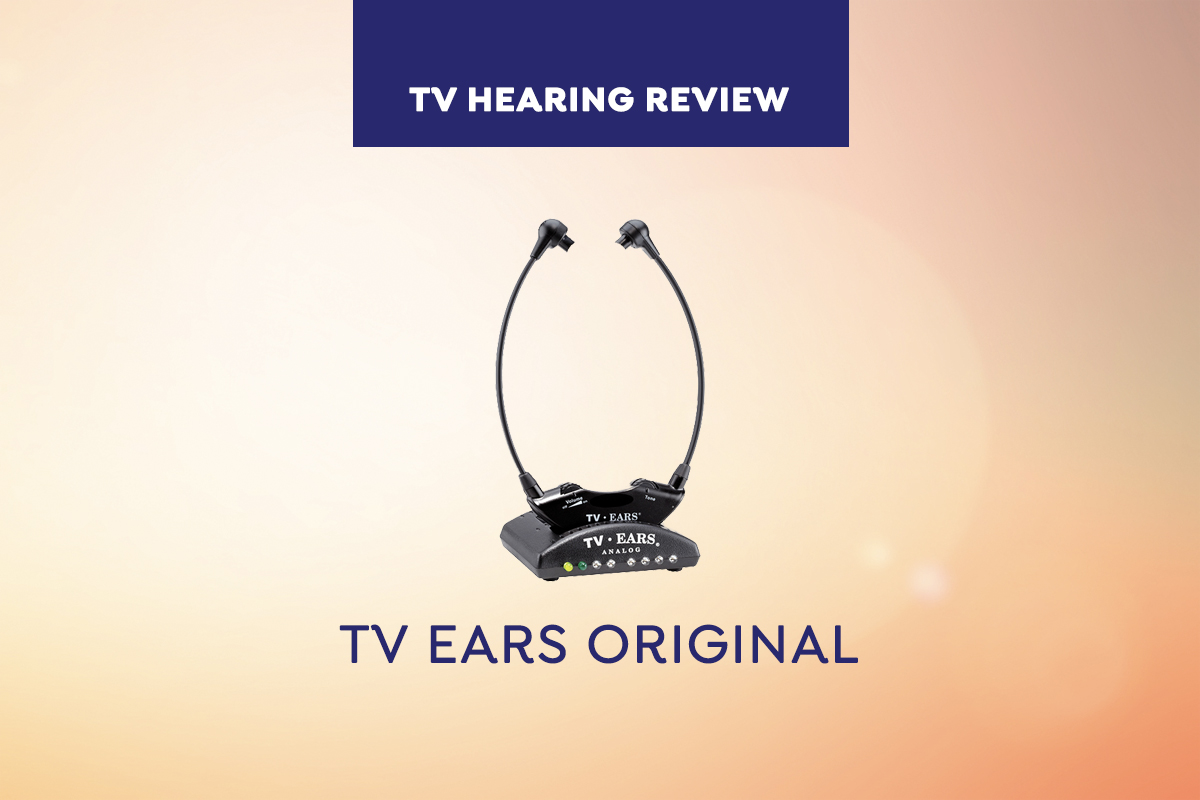
TV Ears Review – Aging.com
TV Ears Headphone User Manual | Manualzz
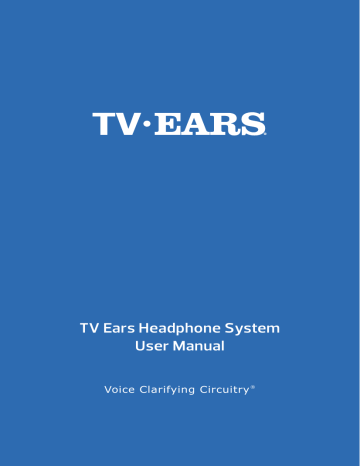
TV Ears Headphone User Manual | Manualzz
Amazon.com: TV Ears Digital Wireless Headset System, Connects To Both

Amazon.com: TV Ears Digital Wireless Headset System, Connects to Both …
TV Ears Wireless Speaker Installation Manual | Manualzz
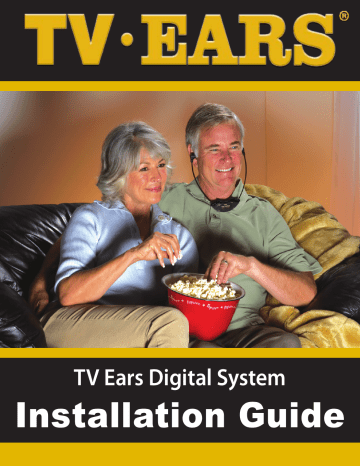
TV Ears Wireless Speaker Installation manual | Manualzz
TV EARS 5.0 Digital/Analog Wireless Voice Clarifying Headset 21502F

TV EARS 5.0 Digital/Analog Wireless Voice Clarifying Headset 21502F …
NEW OEM Replacement TV Ears Wireless Headset For TV Ears & Ear Tips

NEW OEM Replacement TV Ears Wireless Headset for TV Ears & ear tips …
TV Ears Digital Wireless Headset Listening System Version 5.0 Item No

TV Ears Digital Wireless Headset Listening System Version 5.0 Item no …
TV Ears Wireless Headset System – Additional Analog Wireless Headset

TV Ears Wireless Headset System – Additional Analog Wireless Headset …
TV Ears – Getting No Sound On Your TV Ears Headphone? – Troubleshooting

TV Ears – Getting No Sound on your TV Ears Headphone? – Troubleshooting …
TV Ears 21502F Black Digital Wireless Infrared Extra Replacement

TV Ears 21502F Black Digital Wireless Infrared Extra Replacement …
TV Ears Digital System – TV Ears® Official Store

TV Ears Digital System – TV Ears® Official Store
TV Ears – Install Your TV Ears Ear Tips – Troubleshooting & Support

TV Ears – Install your TV Ears Ear Tips – Troubleshooting & Support …
TV Ears Wireless Headphone 2.3 System Television Listening Headphones

TV Ears Wireless Headphone 2.3 System Television Listening Headphones …
Tv Ears Parts Accessories At William Bridges Blog

Tv Ears Parts Accessories at William Bridges blog
TV Ears 5.0 21502F Black Wireless Digital Noise Cancellation TV Hearing

TV Ears 5.0 21502F Black Wireless Digital Noise Cancellation TV Hearing …
tv ears digital wireless headset listening system version 5.0 item no …. Tv ears digital wireless headset listening system version 5.0 item no. How to fix all problem of bluetooth earbuds not connecting issue in any
The visuals provided are strictly for demonstration use only. We never host any external media on our platform. Media is streamed directly from royalty-free sources intended for informative use only. Downloads are provided straight from the original hosts. For any intellectual property issues or takedown notices, please contact our administrator via our Contact page.